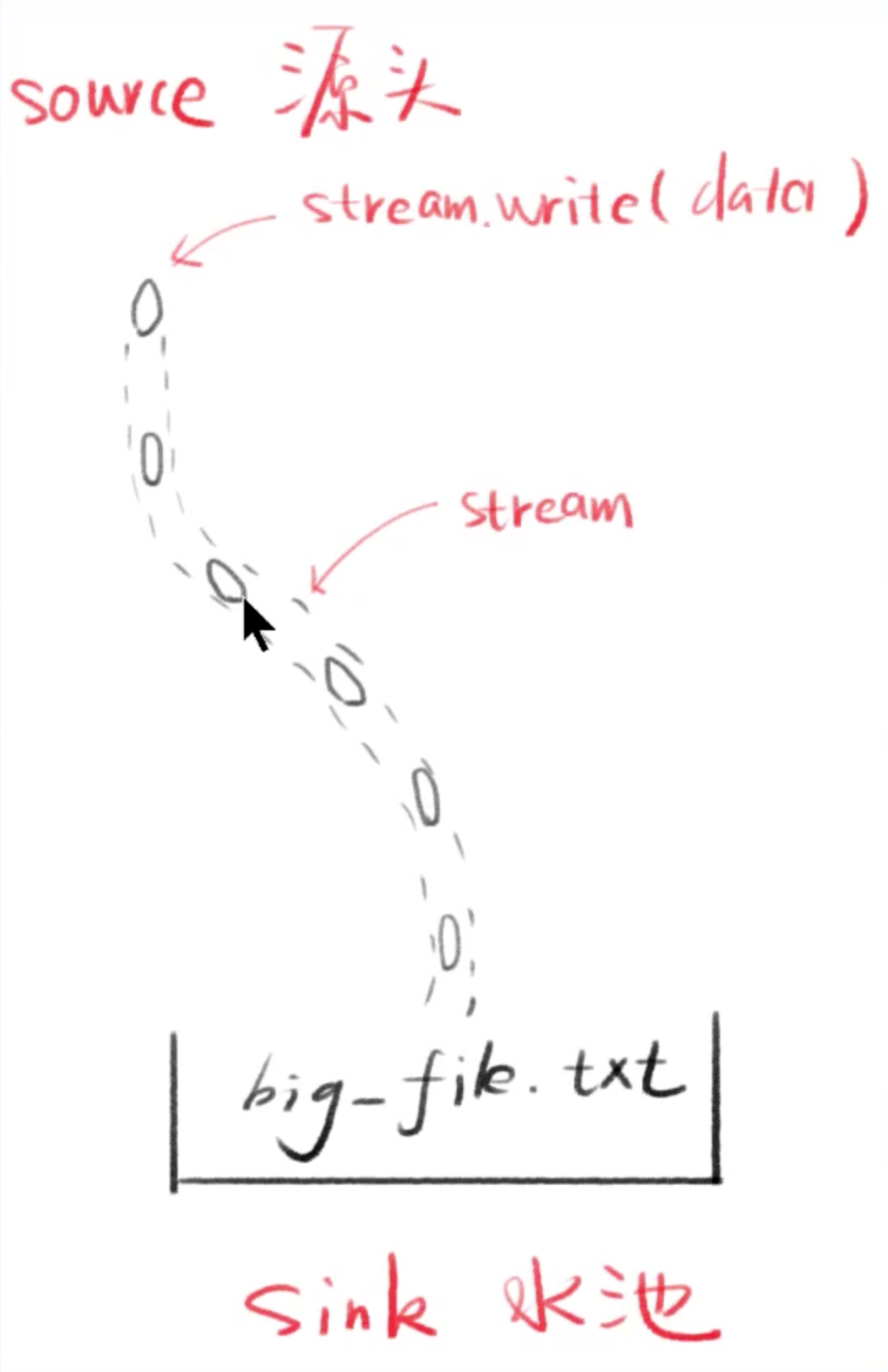Stream
前端精进(后端方向)-Node.js 全解
const fs = require('fs' )
const stream = fs. createWriteStream(' ./big file.txt' )
for(let i=0; i<10000; i++){
stream. write(~这是第${i} 行内容,我们需要很多很多内容,
要不停地写文件啊啊啊啊啊啊回车\n )
stream.end() //别忘了关掉stream
console.log( ' done' )
分析
打开流,多次往里面塞内容,关闭流
看起来就是可以多次写嘛,没什么大不了的
最终我们得到一个128兆左右的文件
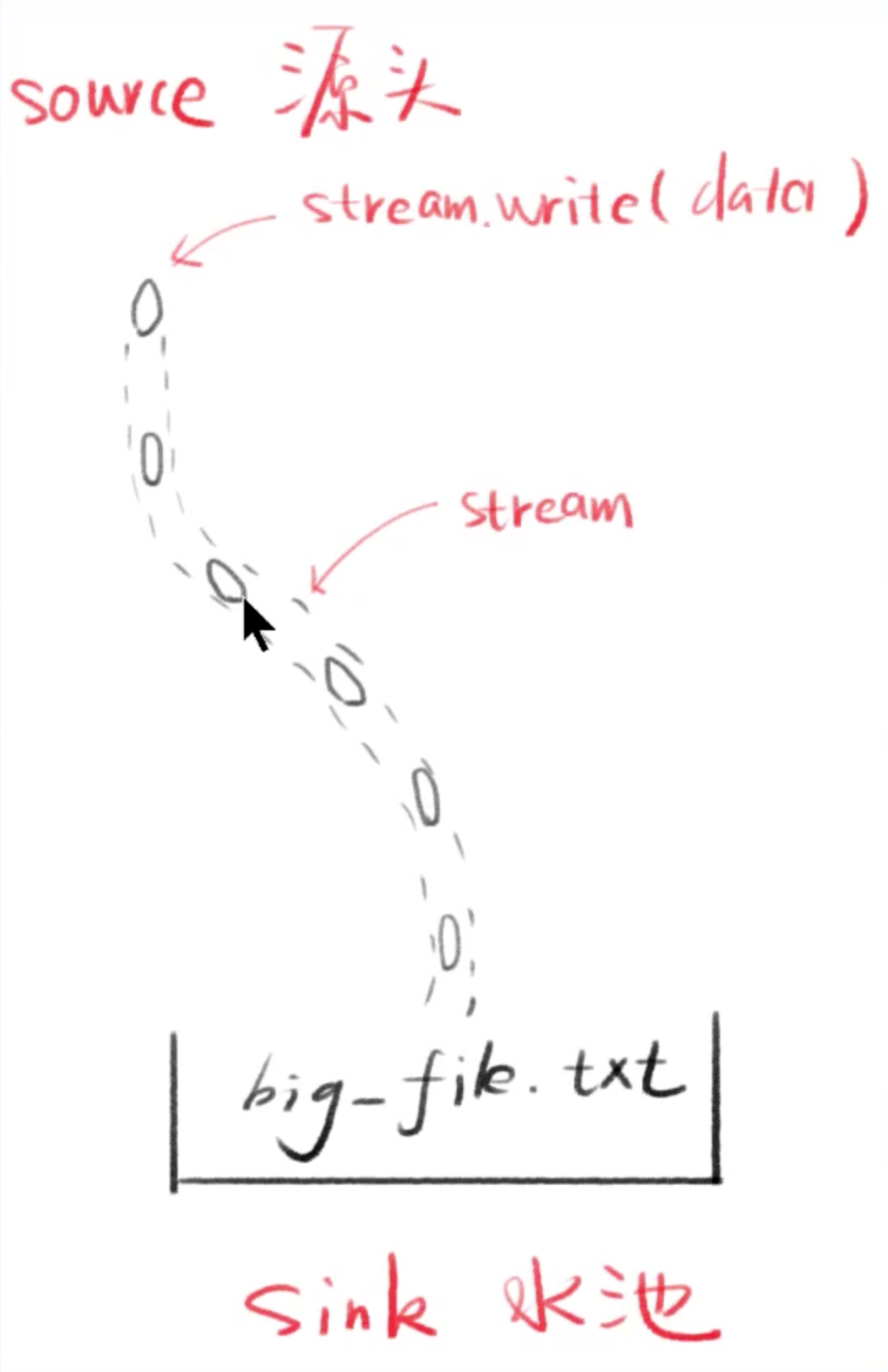
释义 stream 是水流,但默认没有水
stream.write可以让水流中有水(数据)
每次写的小数据叫做chunk(块)
产生数据的一段叫做source(源头)
得到数据的一段叫做sink(水池)
分析
用任务管理器看看Node.js 内存占用,大概130Mb
用Stream 改写第二个例子 // 请先引入 fs 和 http
分析
查看Node.js内存占用,基本不会高于30Mb
可以用curl来做这段测试,速度会快很多
文件stream和response stream通过管道相连

释义
两个流可以用一个管道相连
stream1的末尾连接上stream2的开端
只要 stream1有数据,就会流到 stream2
常用代码
stream1.pipe(stream2)
链式操作 a.pipe(b).pipe(c)
//等价于
a.pipe(b)
b.pipe(c)
管道可以通过事件实现
s=fs.createReadStream(path)
那么它的对象层级为
自身属性(由fs.ReadStream 构造)
原型:stream.Readable.prototype
二级原型: stream.Stream.prototype
三级原型: events.EventEmitter.prototype
四级原型: Object.prototype
Stream 对象都继承了EventEmitter
支持的事件和方法
drain面试常考:某一次写完了
finish: 整个都写完了
cork/uncork: 强制把所有写入的数据都缓冲到内存中。
Stream分类 名称 特点 Readable 可读
Writable 可写
Duplex 可读可写(双向) 读和写不会有交叉
Transform 可读可写(变化) 自己写自己读,中间会有个转化器
Readable Stream
静止态 paused 和流动态 flowing
默认处于 paused 态
添加 data事件监听,它就变为 flowing态
删掉 data事件监听,它就变为 paused 态
pause()可以将它变为 paused
resume() 可以将它变为 flowing
Writable Stream
drain流干了事件
表示可以加点水了
我们调用 stream.write(chunk) 的时候,可能会得到false
false的意思是你写太快了,数据积压了
这个时候我们就不能再write了,要监听drain
等drain事件触发了,我们才能继续write
听不懂?看文档中的代码就懂了
finish事件 调用 stream.end()之后,而且
缓冲区数据都已经传给底层系统之后,
触发finish事件
之前讲的内容, 都是在使用Stream, 怎么创建自己的流,给别人用?
创建一个Writable Stream
创建一个 Readable Stream
续
Duplex Stream
Transform Stream
内置的Transform Stream
续
续2
续3
压缩和加密
在Node.js里随处可见 Node.js 中的 Steam
看这篇文章
背压BackPressure
什么是背压?
往一个流里面写数据写的太多了,就会堵住,堵住了之后该如何把积压的流畅起来?(会用到cork)
参考 Node's Streams链接,非常推荐阅读(如果英文好的话)
Node.js Stream文档
英文链接
中文链接
文档里面有你想要知道的所有细节
面试题
面试高级前端工程师必问之流-stream